“Let’s set up your first TON wallet to access STON.fi and other services on TON Blockchain.
Step 1: Select a wallet on TON Blockchain and download the app on your smartphone. For this tutorial, we’ll create a wallet using the desktop version of Tonkeeper. Other services offer a similar interface and functionality, so you shouldn’t encounter any issues.
Step 2: Open the Tonkeeper app and select ‘Get Started’ – ‘Create new wallet’.”
Step 3: After clicking ‘Continue’, carefully write down and securely save the seed phrase (which consists of 24 words in our case) that the wallet will display. The seed phrase is the most crucial key to your wallet. Under no circumstances should you share the seed phrase with anyone else. Only a user who possesses the seed phrase will be able to access all funds in this wallet. It’s important to remember that losing the seed phrase means losing access to the wallet and all its funds.
Step 4: Make sure to verify the seed phrase and then click on ‘Continue’.
Step 5: You will need to create and confirm a password. This password is necessary to access your device’s wallet and verify transactions. Many wallets also enable biometric authentication, such as fingerprint or face scan. You can regain access using the seed phrase if you ever forget this password.
Congratulations! Your first wallet is now ready to use. We also have video instructions for creating wallets in Tonkeeper and Tonhub.

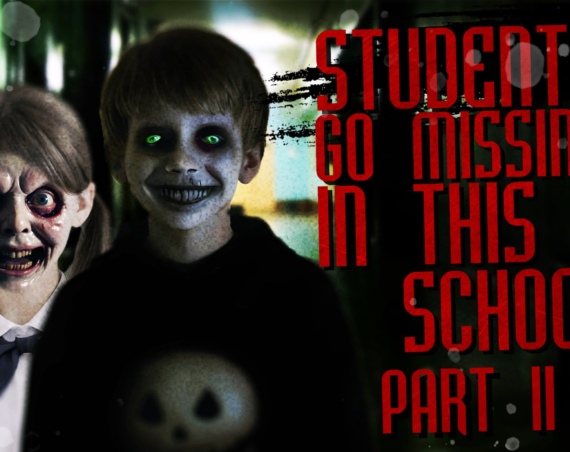

1 Comment
Shohel
This site is very good